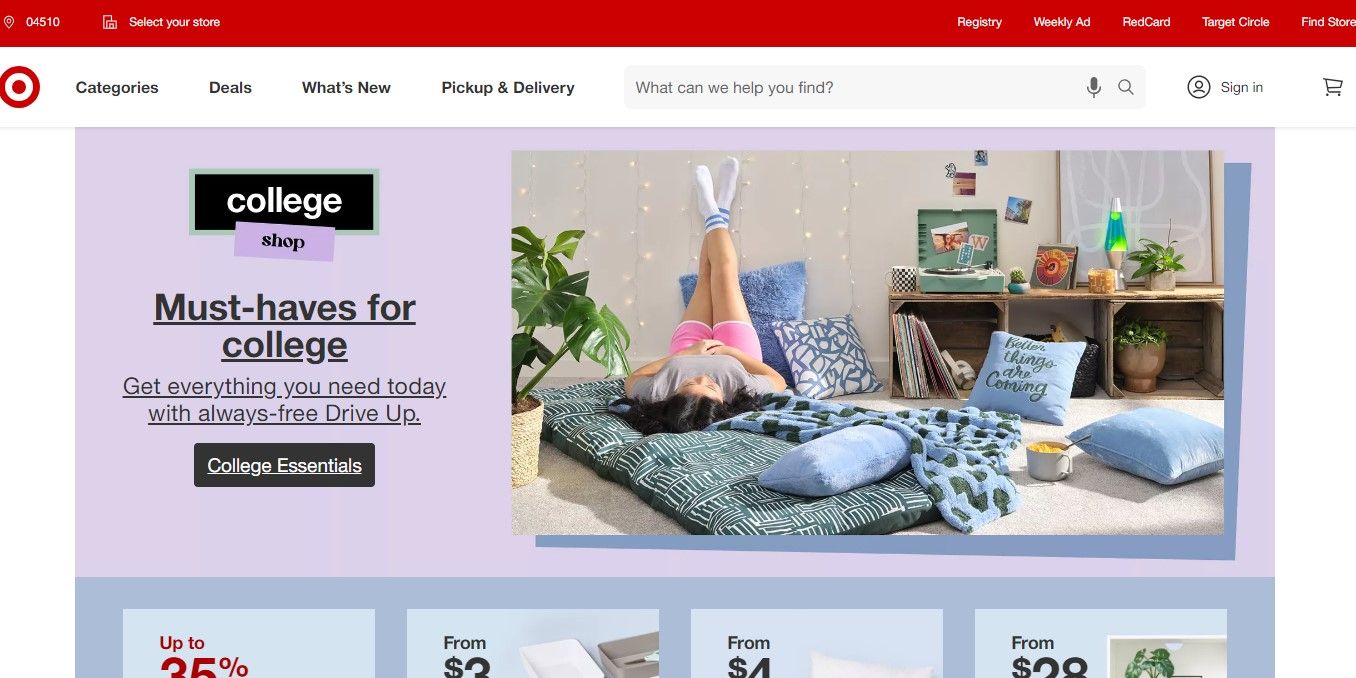How To Contact Seller On Amazon? 3 Different Ways & Tips
How to contact seller on Amazon? In this article, we will show you 3 different ways to do it as well as tips you must know.

When you buy items from Amazon, you might face some issues regarding the products or services offered by third-party sellers on this platform. Although you could contact the seller before or after placing an order, you may not know how to do it. In this article, RetailCoupons.com will show you how to contact sellers on Amazon.
How To Contact Seller On Amazon From the Seller's About Page?
This is one of the simplest methods to contact an Amazon seller, especially if you want to ask some questions about a product before purchasing it. Here are the actions to take:
Step 1: Navigate to one of the seller's product pages.
First, you need to visit the seller’s product page. Go to Amazon.com and search for the product you want. Next, click the link in the search results for the product listing.

Step 2: Select the seller's name from the drop-down menu next to "Sold by."
If you're browsing on a computer, you'll see the seller's name on the right side of the page, next to “Sold by”. Yes, this is the seller’s name.
In case you use the Amazon mobile app, you can see it underneath the "Add to Cart" and "Buy Now" buttons.
When you click the seller’s name, Amazon will navigate you to the seller's information and you can contact them here.
Note: To see a clickable version of the seller's name, change to the "One-time purchase" setting if the selected item includes a "Subscribe & Save" option.

Step 3: Click the Ask a Question button
Now you are on the seller's page and can clearly see the “Ask a Question button”, below the “Art to card” yellow button. Click on this button and now you can chat with the seller.
If you can not find this button, you can see the picture below.

Step 4: Fill out the form or use the Seller Messaging Assistant.
After clicking the “Ask a Question" button, you will see a contact form or the Amazon Seller Messaging Assistant, depending on the seller. Here is what you should do next:
If you see the Seller Messaging Assistant, you could:
- After purchasing: Select “An order I have placed”
- Before purchasing: Choose “An item for sale” to ask a question.
In case you see a form with drop-down options, you could follow the guidelines to select a topic for your question or remark. Choose the subject that best fits your question or remark, such as product specifications, delivery alternatives and policies, return and refund procedures, and product customization are all possible topics.

Step 5: Type a detailed message to the seller
If you want to message the seller to ask about the current order or have a query about a product they're offering, you should include details about items, such as your order number (if you have one), and specifics of your question, criticism, request, or complaint.
Remember that you can only type less than 4000 characters when chatting with the seller. In addition, you can include the image in your message, in case you want to complain about a damaged product. But you could only do it if you use a website.
This is the third way that you can use to contact Amazon’s sellers. This is especially important if you want to read and respond to a message from or sent to merchants.
Don’t know how to do it? Simply follow the instructions below to know how.
Step 1: Go to Your Account
Log in to Amazon.com first. After that, click on “Your Account” from the drop-down option under Account & Lists at the top of the screen.
You may use the Amazon mobile app to do it by pressing the three horizontal lines symbol in the upper left corner, followed by Your Account.
Step 2: Navigate to Your Messages
Click Your Messages under Communication and other options. This will take you to your messages inbox, where you can view all of the communications you've received from Amazon and third-party sellers.
Step 3: Find the message from or to the seller you want
First, look for the communication from or to the seller, you may find the message you want to read or respond. Simply use the search bar or the filter options to find which seller you want to talk to.
Messages may be filtered by date range, status (Unread or Read), and category (Buyer/Seller Messages or Important Account Notifications).
Step 4: Read and reply to the message
To view and read the message subject, click on it. Reply to the message by clicking Reply above or below the message. Fill in the text box with your response, then Send.
Contacting a seller on Amazon through your orders page is another way you can do this. This is especially handy if you need to request a modification, cancel, report, track, or return a previously made order.
Here are the steps that you can follow:
Step 1: Navigate to Your Orders
First, you must sign in to your Amazon account and choose Account & Lists at the top of the screen. Then, click “Your Orders” from the drop-down menu.
You may also access your orders page from the Amazon mobile app by pressing the three horizontal lines symbol in the upper left corner, followed by Your Orders.

Step 2: Locate your order in the list
You may discover the order you wish to contact the seller about by using the search bar or the filter options. Orders can be filtered by date range, order status, or delivery type.
Step 3:. Choose an Ordering Issue
If you're browsing on a computer, you'll see this choice on the right side of the order information, or below the order details if you're using the mobile app.
Clicking on the yellow button called “Get help with order” or “Problem with order”, these options can help you have more information about your products. After that, Amazon will send you to a page where you may select your topic from a list.
Step 4: Choose your topic from the drop-down menu.
Depending on the problem you're having with your order, you can choose from a number of subjects, such as Wrong item or not as expected, Where's my stuff, Defective item, Damaged item, Refund enquiry, Missing item or components, Return or replace things, or Other order concerns.
You may also choose Contact seller if none of the subjects apply to your problem.
Step 5: Select Contact seller
If you've chosen a certain subject, you could see some suggested answers or steps before contacting the seller. You could notice a tracking link, a return label, or a refund confirmation, for example.
If you cannot solve the problem by yourself, followed by Amazon instructions, this retailer’s customer support team will help you contact the seller directly.
In case you want to request a return , exchange, or even refund when your order was already delivered, you can click to the “Return or replace items” button.
Now you know how to contact a seller on Amazon in three methods. Next, we will share with you some tips to help you engage with sellers efficiently:
- Straightforward to the problems. Explain your problem in detail, and include any photos that may help the seller in understanding quickly.
- Be kind and respectful. Remember that merchants are people, too, and that if you treat them with civility and kindness, they may be more eager to assist you.
- Be patient. Understand that sellers may not be able to react to your message right away, particularly if they are in a different time zone, have a high amount of enquiries, or require time to research your issue.
- If you cannot contact or cannot get information you want from the seller, you can contact with Amazon customer support via https://www.amazon.com/gp/help/customer/contact-us
When should I report an Amazon seller?
You can report an Amazon seller when they are/ or have:
- Product information violation
- Intellectual property rights or trademark infringement
- Hijackings
- Pricing violations
- Inappropriate content
- Counterfeit items
- Poor customer service
- Suspicious reviews
Is Amazon seller support 24 hours?
They provide 24/7 hours support.
Does Amazon give customer information to sellers?
No, as Amazon said, they will never give sellers any information about customers.
How long does Amazon seller support take to respond?
Up to 24 hours. Usually, you can get a response from Amazon seller support within less than 24 hours.
Can Amazon sellers contact buyers?
Yes, Amazon sellers can contact buyers, but only with who already purchased their items.