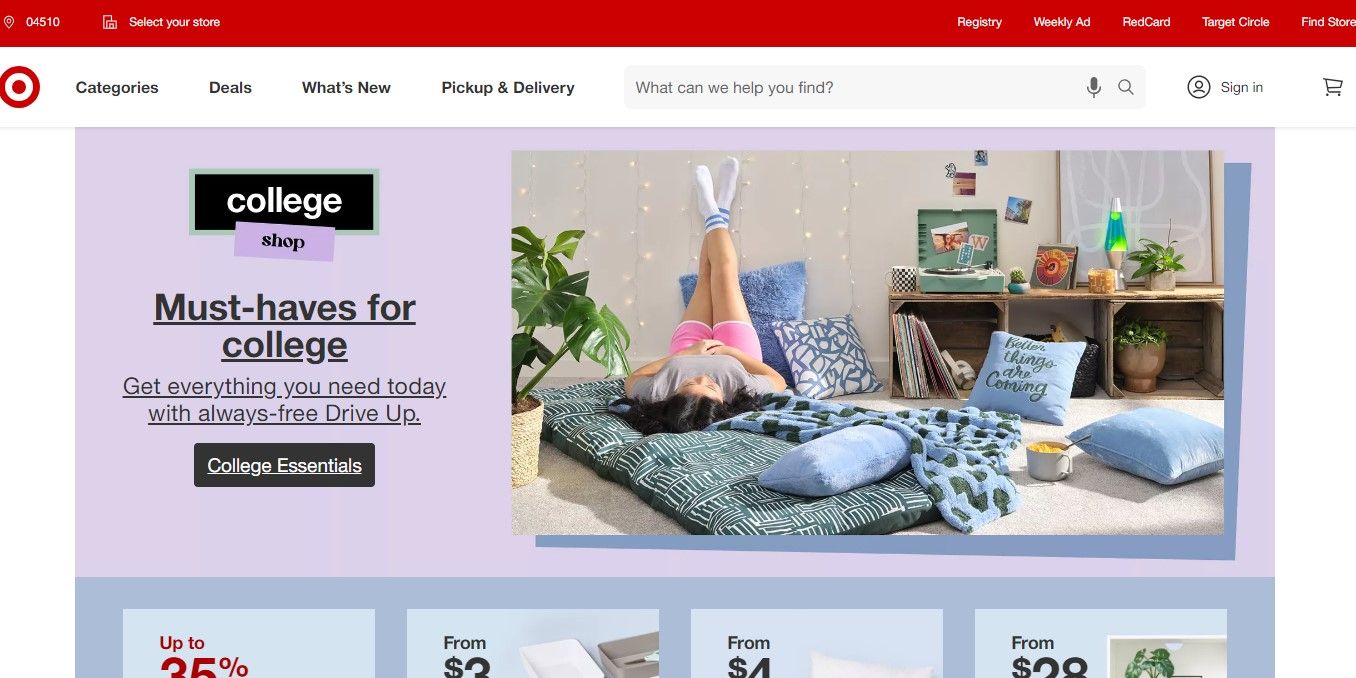How to Cancel a DoorDash Order? Step-to-Step Guideline
Discover the simple steps to cancel a DoorDash order swiftly and efficiently. Our guide ensures a smooth cancellation process.
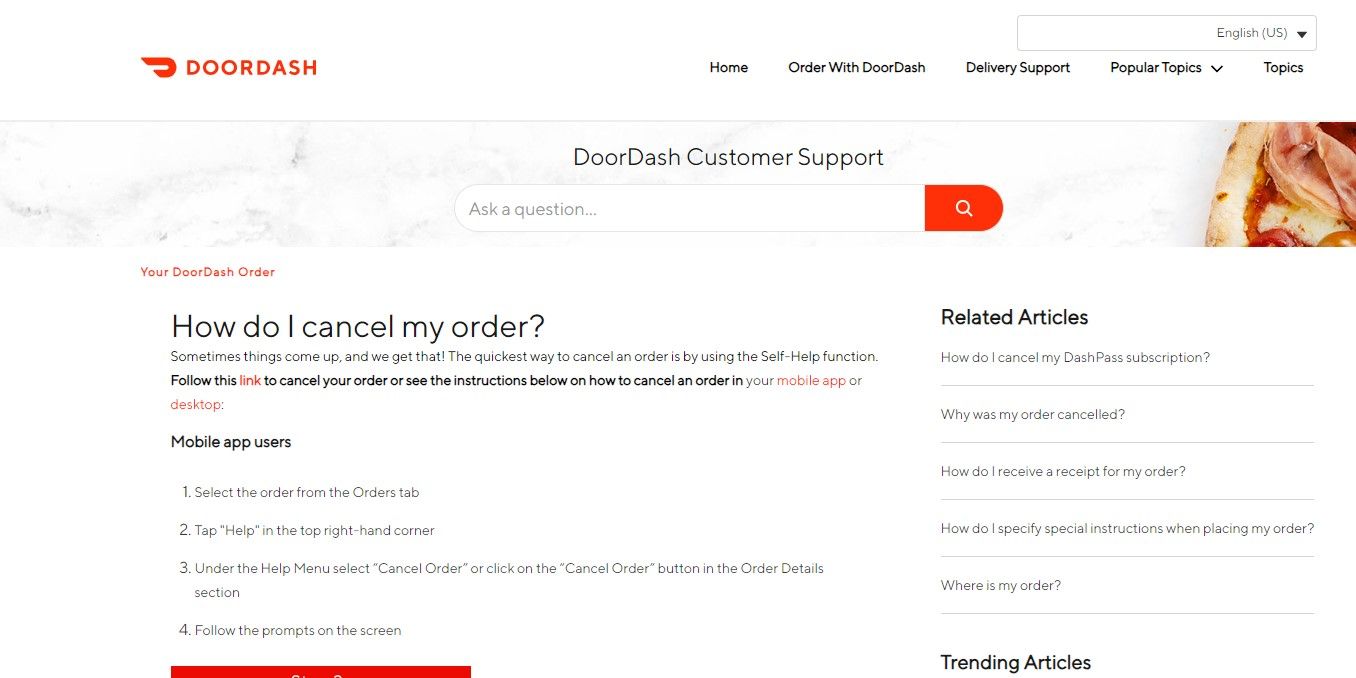
If you've ever ordered food from Doordash, you might have wondered how to cancel a Doordash order if you change your mind or something comes up. In this article, RetailCoupons.com will show you how to do it in a few simple steps, and what to expect in terms of refunds and fees.
Doordash is a popular food delivery app that lets you order from thousands of restaurants across the US and Canada. You can browse menus, customize your order, track your delivery, and pay with your credit card or Apple Pay.
But sometimes, you might need to cancel your order for various reasons. Maybe you ordered the wrong item, or you found a better deal elsewhere, or you just don't feel like eating anymore. Whatever the reason, you can cancel your Doordash order as long as the restaurant hasn't started preparing it yet.
How to cancel a DoorDash order
If you need to cancel a DoorDash order, you can do it easily from your mobile app or desktop website. Here's how:
On mobile
Step 1. Open the DoorDash app and tap on the Orders tab.

Step 2. Find the order you want to cancel and tap on it.

Step 3. Tap on Help at the bottom of the screen.

Step 4. Tap on Cancel Order and follow the instructions.
On desktop
Step 1. Select the button with three lines on the top left-hand corner.
Step 2. Select Orders and choose the live order you’d like to cancel
Step 3. Select "Help" on the right-hand side

Step 4. Select “Cancel Order”

Step 5. Follow the prompts on the screen

Depending on the status of your order, you may be eligible for a full or partial refund. If you cancel before the restaurant accepts your order, you will get a full refund. If you cancel after the restaurant accepts your order, you may be charged a cancellation fee. The amount of the fee depends on how much time has passed since you placed your order and how far along the restaurant is in preparing your food. You can check the cancellation policy for each restaurant on their menu page before you place an order.
According to DoorDash's Terms of Use, you have the right to cancel an order at any time before it is delivered to you. However, you may be subject to a cancellation fee or lose your eligibility for a refund if you cancel after the restaurant accepts your order. DoorDash reserves the right to refuse or limit refunds or credits at its sole discretion.
Can I cancel an order after it is delivered?
No, you cannot cancel an order after it is delivered. If you have any issues with your order, such as missing items, incorrect items, or quality issues, you can contact DoorDash support through the app or website and request a refund or credit.
Can I change my order after I place it?
You can change your order before the restaurant accepts it by contacting DoorDash support through the app or website. However, once the restaurant accepts your order, you cannot change it. You can only cancel it and place a new order.
How long does it take to get a refund?
It may take up to 10 business days for your refund to appear in your original payment method. If you do not see your refund after 10 business days, please contact DoorDash support.
How do I contact DoorDash support?
You can contact DoorDash support through the app or website by tapping or clicking on Help and following the prompts. You can also call them at 855-973-1040.
What if I have a problem with my Dasher (delivery person)?
If you have any issues with your Dasher, such as late delivery, missing items, or rude behavior, you can rate them and leave feedback through the app or website after your order is completed. You can also contact DoorDash support and report any problems.
What if I have a problem with the restaurant?
If you have any issues with the restaurant, such as incorrect items, quality issues, or allergy concerns, you can contact DoorDash support and request a refund or credit. You can also rate and review the restaurant through the app or website after your order is completed.
How do I tip my Dasher?
You can tip your Dasher through the app or website when you place your order or after your order is delivered. You can also tip them in cash when they deliver your order. Tipping is optional but appreciated.
How do I use a promo code or gift card?
You can apply a promo code or gift card to your order during checkout. Just enter the code or gift card number in the designated field and tap or click on Apply.
How do I track my order?
You can track your order through the app or website by tapping or clicking on Orders and finding your current order. You can see the estimated delivery time, the status of your order, and the location of your Dasher on a map.
How do I cancel my DashPass subscription?
DashPass is a subscription service that offers free delivery and reduced service fees on eligible orders from participating restaurants. You can cancel your DashPass subscription at any time by going to Account Settings in the app or website and tapping or clicking on Manage DashPass.
Read more: