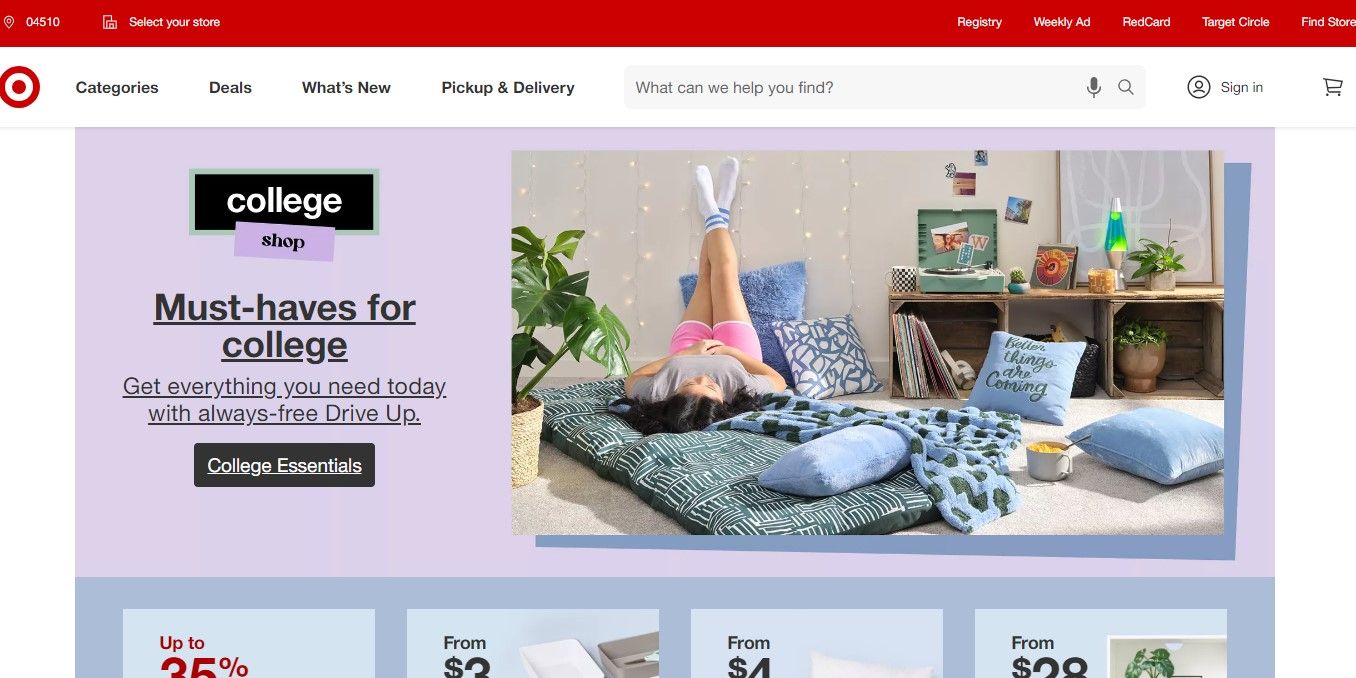Canceling an Uber Eats Order - Simple Guide
Discover the simple steps to cancel your Uber Eats order. Get insights on smoothly managing order cancellations.

If you need to cancel an Uber Eats order, you can do so easily and quickly with these steps. Learn how to cancel an Uber Eats order and get a refund. Sometimes, you might change your mind about an order or realize that you made a mistake. In that case, you might want to cancel your Uber Eats order and get your money back. But how do you do that? And what are the consequences of canceling an order? In this article, RetailCoupons.com will explain how to cancel an Uber Eats order, what fees you might incur, and how to get a refund.
How to Cancel an Uber Eats Order
If you need to cancel an Uber Eats order, you can do so by following these steps:
The Uber Eats app cancellation
1. Launch the Uber Eats app on your smartphone or tablet

2. Tap the Account icon at the bottom right corner

3. Tap Orders to see your current and past orders

4. Find the order you want to cancel and tap on it

5. Tap the Cancel Order option in red

6. Confirm your cancellation by tapping Cancel Order again

Canceling on the Uber App
1. Open the Uber app on your smartphone or tablet

2. Tap the Delivery icon at the bottom left corner

3. Tap Activity to see your current and past orders

4. Choose the order you want to cancel and tap on it

5. Tap the Cancel Order option in red

6. Confirm your cancellation by tapping Cancel Order again

If you cancel an Uber Eats order before it's accepted by the restaurant, you will get a full refund automatically. However, if you cancel an order after it's accepted by the restaurant, you might only get a partial refund or no refund at all, depending on the cancellation fee. If you think that you deserve a full or partial refund for your canceled order, you can contact Uber Eats customer support and request one. Here's how to do it:

- Open the Uber Eats app and tap on the receipt icon at the bottom right corner of the screen.
- Tap on the order that you want a refund for.
- Tap on "Help" at the top right corner of the screen.
- Tap on "I had an issue with my order".
- Choose the reason why you want a refund, such as "I canceled my order" or "My order was incorrect".
- Follow the instructions on the screen and provide any details or evidence that support your request.
- Submit your request and wait for a response from Uber Eats customer support.
We hope this article helped you understand how to cancel an Uber Eats order and get a refund. For more tips and tricks on how to use Uber Eats, check out our other articles on UberEats.com.
If you need to cancel an Uber Eats order, you can do so from the app or the website. However, depending on when you cancel, you may be charged a cancellation fee or the full amount of the order. Here are some FAQs about canceling an Uber Eats order:
How do I cancel an Uber Eats order from the website?
To cancel an Uber Eats order from the website, go to https://www.ubereats.com/ and sign in to your account. Then, click on your profile icon at the top right corner of the screen and select "Orders". Next, click on the order you want to cancel and select "Cancel Order". You will see a confirmation screen with the cancellation fee or the full amount of the order. Click on "Cancel Order" again to confirm.
How much is the cancellation fee for Uber Eats?
The cancellation fee for Uber Eats varies depending on when you cancel and how far along the restaurant is in preparing your order. If you cancel before the restaurant accepts your order, you will not be charged a cancellation fee. If you cancel after the restaurant accepts your order but before they start preparing it, you will be charged a small cancellation fee. If you cancel after the restaurant starts preparing your order or after it is ready for pickup or delivery, you will be charged the full amount of the order.
How can I avoid paying a cancellation fee for Uber Eats?
To avoid paying a cancellation fee for Uber Eats, you should only place an order when you are sure you want it and check the estimated delivery time before confirming your order. You can also contact the restaurant directly to see if they can accommodate any changes or special requests you may have. If you need to cancel an order due to an emergency or a mistake, you can contact Uber Eats customer support and explain your situation. They may be able to waive or reduce the cancellation fee depending on the circumstances.
How can I get a refund for a canceled Uber Eats order?
If you cancel an Uber Eats order and are eligible for a refund, it will be automatically processed to your original payment method within 3 to 5 business days. You can check the status of your refund by going to your account settings and selecting "Payment". If you have any issues with your refund, you can contact Uber Eats customer support for assistance.
How can I contact Uber Eats customer support?
You can contact Uber Eats customer support by using the in-app or website help section, by calling them at 1-800-253-9377, or by emailing them at [email protected]. You can also reach out to them via social media platforms such as Twitter or Facebook.
How can I change or edit an Uber Eats order?
You cannot change or edit an Uber Eats order once it is placed. However, you can contact the restaurant directly to see if they can make any adjustments or modifications to your order. You can find their phone number by tapping on their name in the app or on their menu page on the website. If they agree to change your order, they may charge you extra fees or change the delivery time accordingly.
How can I track my Uber Eats order?
You can track your Uber Eats order by using the app or the website. You will see a map with your driver's location and estimated arrival time. You will also receive notifications when your driver is on their way, when they arrive at your location, and when they complete the delivery. You can also contact your driver by tapping on their name in the app or by calling them from the website.
Related Articles: