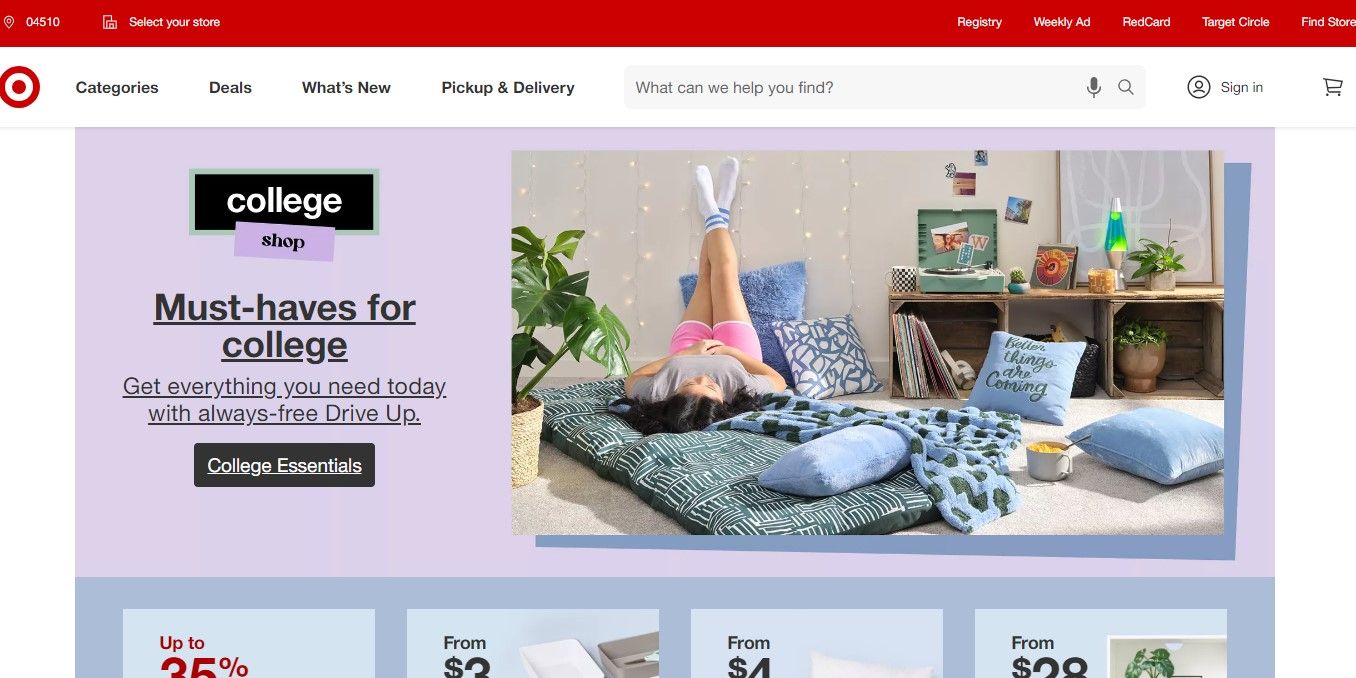How to Cancel a Walmart Order?
If you need to cancel a Walmart order, you might be wondering how to do it quickly and easily. In this article, we will show you the steps to follow and some useful advice from RetailCoupons.com.
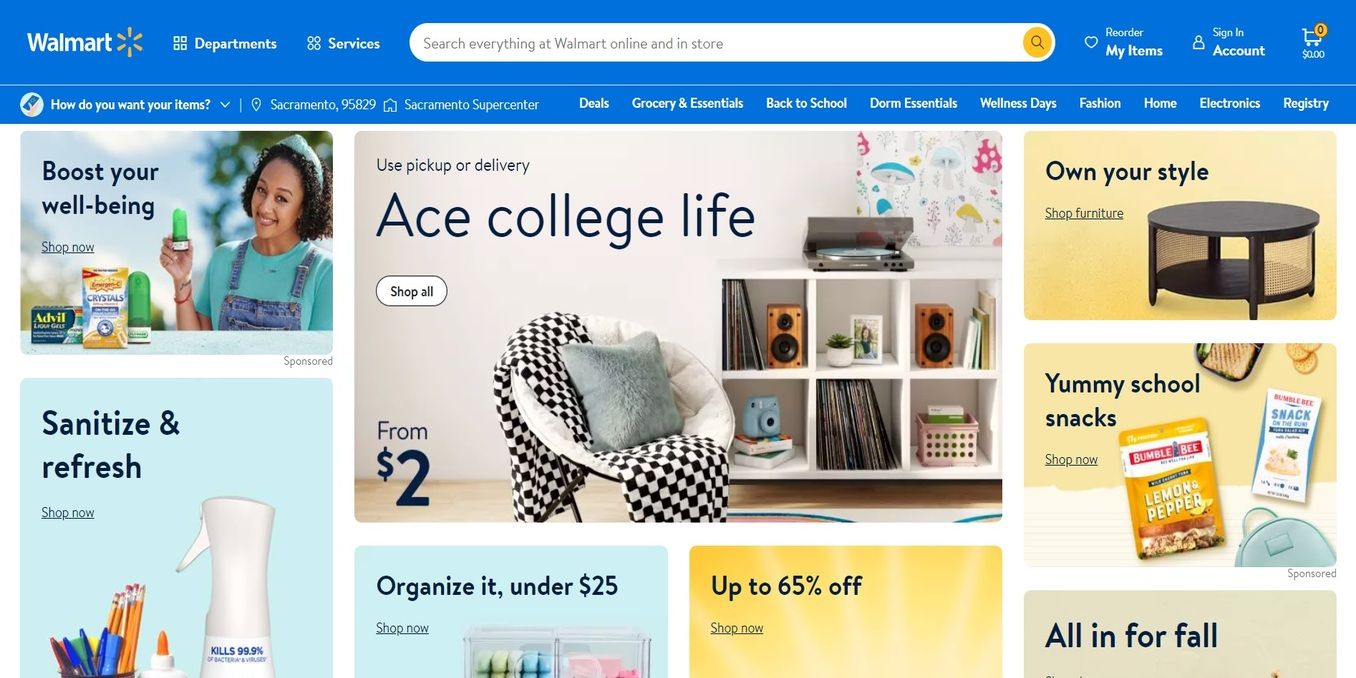
If you are a frequent online shopper, you probably have ordered something from Walmart at least once. Walmart is one of the largest and most popular retailers in the US, offering a wide range of products at affordable prices. But what if you change your mind or make a mistake after placing an order? How to cancel a Walmart order without any hassle? That's what we are going to reveal in this article. RetailCoupons.com will guide you through the process of canceling a Walmart order, as well as share some useful tips and tricks to save money and time. Stay tuned and read on!
How to Cancel a Walmart Order?
If you have placed an order on Walmart.com and you want to cancel it, you have a few options depending on the status of your order. In this blog post, we will explain how to cancel a Walmart order in different scenarios.
Scenario 1: Your order has not been shipped yet
If your order has not been shipped yet, you can cancel it online by following these steps:
- Go to Walmart.com and sign in to your account.

- Click on "Account" and then on "Purchase History".
- Find the order you want to cancel and click on "See Details".

- Click on "Request Cancellation" and confirm your cancellation.
You will receive an email confirmation of your cancellation and a refund to your original payment method within a few days.
Scenario 2: Your order has been shipped but not delivered yet
If your order has been shipped but not delivered yet, you can still cancel it by contacting Walmart Customer Service. Here's how:
- Call 1-800-966-6546 and have your order number ready.
- Explain that you want to cancel your order and provide the reason for cancellation.
- The customer service representative will check if your order can be canceled and will process your request accordingly.
Note that some orders cannot be canceled once they are shipped, such as items that are personalized or shipped by a third-party seller. In that case, you will have to wait for the delivery and then return the item for a refund.
Scenario 3: Your order has been delivered
If your order has been delivered, you cannot cancel it anymore, but you can return it for a refund or exchange. You have 90 days from the date of purchase to return most items, except for some categories that have different return policies. You can check the return policy of your item on the product page or on your receipt.
To return an item, you have two options:
Option 1: Return to a Walmart store
You can return most items to any Walmart store with your receipt or packing slip. Some items may require the original packaging or accessories. Here's how to return an item to a store:
- Find a nearby Walmart store that accepts returns.
- Bring the item, the receipt or packing slip, and the original packaging or accessories if needed.
- Go to the Customer Service desk and present your item and receipt or packing slip.
- Choose whether you want a refund or an exchange.
You will receive a refund to your original payment method or a store credit if you don't have the receipt. If you choose an exchange, you can select a different item of equal or lesser value.
Option 2: Return by mail
You can also return most items by mail with a prepaid shipping label. Some items may require the original packaging or accessories. Here's how to return an item by mail:
- Go to Walmart.com and sign in to your account.
- Click on "Account" and then on "Track Orders".
- Find the order you want to return and click on "Start a Return".
- Select the item you want to return and choose whether you want a refund or a replacement.
- Print the prepaid shipping label and attach it to the package.
- Drop off the package at any FedEx or USPS location.
You will receive a refund to your original payment method or a replacement item within a few days after Walmart receives your return.
We hope this guide has helped you understand how to cancel a Walmart order in different situations. If you have any questions or issues, please contact Walmart Customer Service at 1-800-966-6546 or visit https://www.walmart.com/help for more information.
Can I cancel any order I place on Walmart.com?
No, not all orders can be canceled. Some orders are processed and shipped very quickly, and once they are shipped, they cannot be canceled. You can check the status of your order on the Track Your Order page. If your order is still processing, you may be able to cancel it by clicking on the Cancel Order button. If the button is not available, your order cannot be canceled.
How long do I have to cancel or return an order?
The cancellation window for most orders is very short, usually within an hour of placing the order. The return window varies depending on the type of item and the seller. Most items sold by Walmart can be returned within 90 days of purchase, but some items have shorter or longer return periods. You can check the return policy for each item on the product page or on your receipt.
Are there any fees or charges for canceling or returning an order?
There are no fees or charges for canceling an order that is still processing. However, if you cancel an order that has already shipped, you may be responsible for the shipping costs. For returns, most items sold by Walmart have free returns, but some items sold by third-party sellers may have restocking fees or return shipping fees. You can check the return policy for each item on the product page or on your receipt.
How long does it take to get a refund for a canceled order?
It may take up to 10 business days for your refund to appear on your original payment method. If you paid with a gift card, you will receive an eGift card with the refund amount.
What if I received a damaged or defective item?
If you received a damaged or defective item, you can request a replacement or a refund. To do this, go to your account page and find the order with the damaged or defective item. Click on "Start a Return" and select the reason for your return. You can choose to receive a replacement or a refund for the item.
What if I want to change my shipping address or delivery date?
You can change your shipping address or delivery date if your order has not been shipped yet. To do this, go to your account page and find the order you want to change. Click on "Edit Order" and make the changes you want. You will receive a confirmation email once your changes are saved.
What if I want to change my payment method or billing address?
You can change your payment method or billing address if your order has not been processed yet. To do this, go to your account page and find the order you want to change. Click on "Edit Order" and make the changes you want. You will receive a confirmation email once your changes are saved.
Read more: