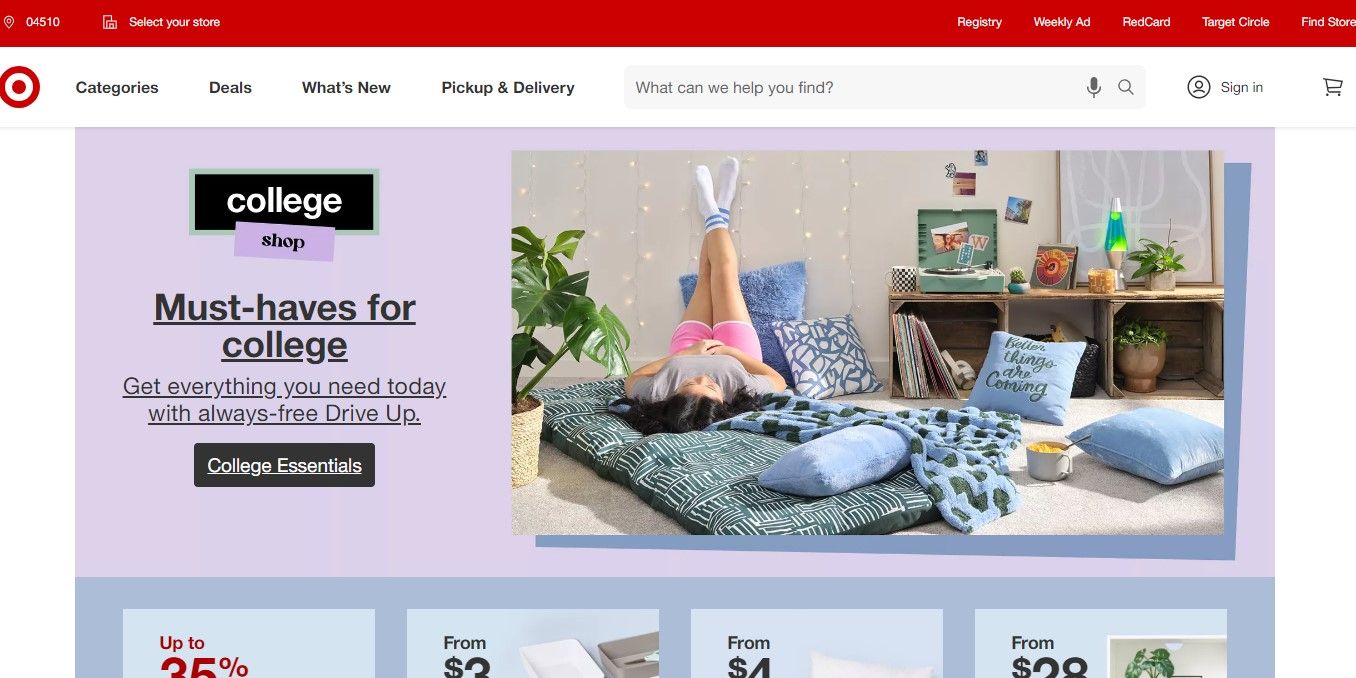How to Cancel an Order on AliExpress - Easy Steps
If you are a frequent shopper on AliExpress, you might have encountered a situation where you want to cancel an order. Maybe you found a better deal elsewhere, or you changed your mind about the product. Whatever the reason, you can cancel your order on AliExpress before it is shipped.
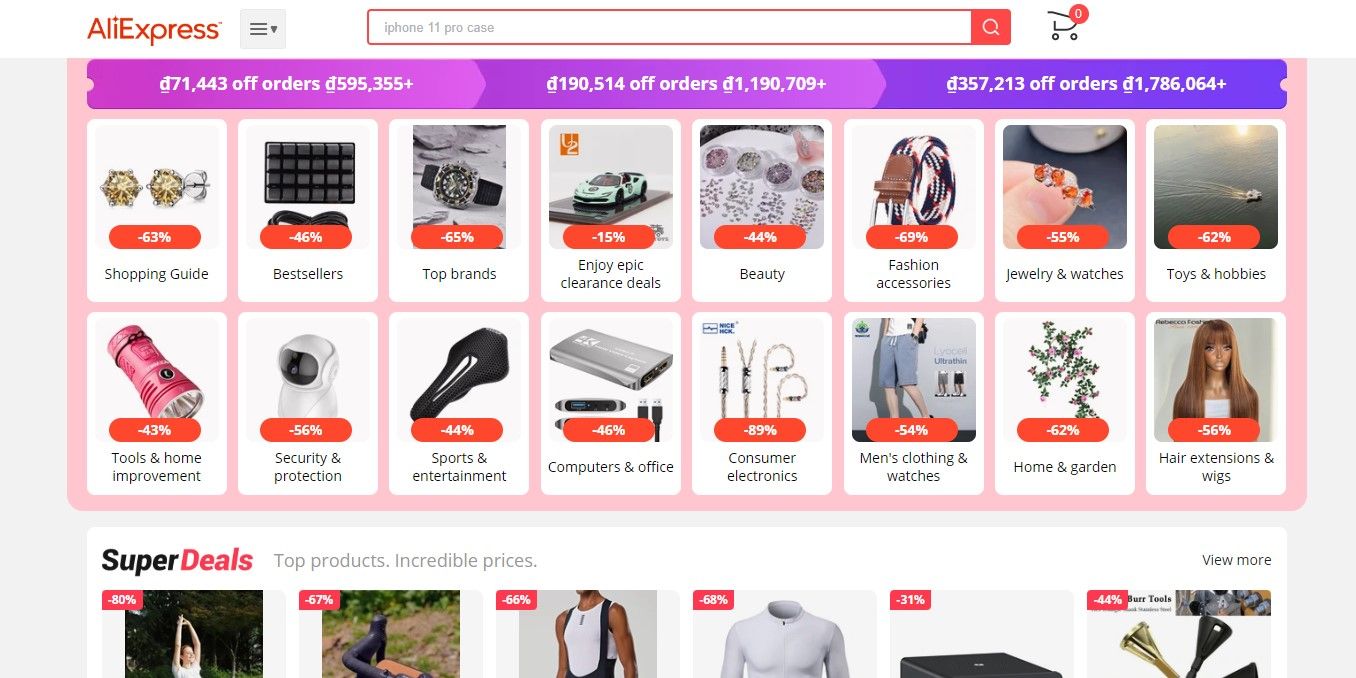
AliExpress is one of the most popular online shopping platforms in the world. You can find almost anything you need at affordable prices. However, sometimes you might know how to cancel an order on aliexpress. Fortunately, AliExpress allows you to cancel your order before it is shipped by the seller. This means that you can get a full refund without any hassle. However, you need to act fast and follow the right steps to cancel your order successfully. In this article, we will show you how to do it step by step. We will also share some tips from RetailCoupons.com, a website that helps you shop smarter on AliExpress.
The cancellation policy of AliExpress
With AliExpress, you have the freedom to cancel your order anytime before it is shipped. And even if you miss the deadline, you can still request a refund within 15 days of receiving your item. AliExpress is committed to providing you with a hassle-free shopping experience and a 100% satisfaction guarantee.
Whether you want to cancel for personal reasons, or because the item is not as described, or because it arrived damaged or defective, AliExpress will always respect your decision and process your cancellation or refund request as quickly as possible.
You can also contact the seller directly to negotiate a solution that works for both of you. AliExpress is more than just an online marketplace, it is a community of buyers and sellers who trust and support each other. So go ahead and shop with confidence, knowing that AliExpress has your back!
If you've changed your mind about an order on AliExpress, don't worry! You can easily cancel it before the seller ships it out. Here's how to do it:
1. Go to your account and click on "My Orders".
2. Find the order you want to cancel and click on "Cancel Order".
3. Choose a reason for cancellation and confirm.
4. Wait for the seller to approve your request. If they don't respond within 5 days, the order will be automatically cancelled.

The order will be immediately terminated and your refund will be sent to your account if the seller does not respond to your inquiry within 72 hours.
If the vendors won't let you cancel your order, get in touch with them very away because doing so might cost them money while they're getting ready to ship your item.

Notes:
1. Orders will be immediately canceled if merchants don't deliver their products by the deadline.
2. Please try contacting your seller for a solution if you haven't gotten your orders before the delivery period is up or you are dissatisfied with the items you received. If it doesn't work, you can request a refund by starting a dispute prior to the expiration of the Buyer Protection.
If a seller on AliExpress declines to confirm an order cancellation, you still have some options to get your money back. Here are some steps you can take to resolve the issue:
Contact the seller and explain why you want to cancel the order. Be polite and respectful, but also firm and clear. You can use the chat function on the app or website, or send a message through the order details page.
If the seller agrees to cancel the order, ask them to confirm it on the platform. You can also request a cancellation through the order details page, and wait for the seller to approve it.
If the seller refuses to cancel the order, or does not respond within 48 hours, you can open a dispute. A dispute is a formal complaint that you can file against the seller, and it will be handled by AliExpress. You can open a dispute through the order details page, and provide evidence and reasons for your cancellation request.
If you open a dispute, you will have to communicate with the seller and try to reach an agreement. If you and the seller cannot agree within 15 days, you can escalate the dispute to AliExpress. AliExpress will review your case and make a final decision based on the evidence and policies.
If AliExpress decides in your favor, you will get a full or partial refund, depending on the situation. If AliExpress decides in favor of the seller, you will have to accept the order and pay for it.
Order cancellation is not always easy on AliExpress, but it is possible if you follow these steps. Remember to always check the seller's ratings and reviews before placing an order, and read the product description and shipping information carefully. This way, you can avoid any unwanted surprises and enjoy your shopping experience on AliExpress.

An order may only be canceled before the vendor ships it. You are no longer able to cancel an order once it has been sent. On My Orders, you may view the status of your order's shipping.
As soon as you can after placing your order, you ought to cancel it. The vendor is more likely to grant your request if you cancel it as quickly as possible.
You ought to pick a good justification for canceling your order. Some excuses—such as incorrect size, color, or quantity; incorrect mailing address; or payment error—are more acceptable than others.
When speaking with the vendor, be kind and respectful. Explain your decision to cancel your order and express regret for any trouble this may have caused.
Before placing a purchase, you should review the seller's refund policy. Certain merchants could impose a cancellation fee or refuse to accept cancellations altogether.
If you want to learn more about how to shop smarter on AliExpress, visit Shopper tips, a website that provides useful information and tips for online shoppers.
If you have placed an order on AliExpress and changed your mind, you may be able to cancel it before it is shipped. Here are some frequently asked questions and answers about how to cancel an order on AliExpress.
How do I cancel an order on AliExpress?
To cancel an order on AliExpress, you need to go to your order details page and click on the "Cancel Order" button. You will then need to select a reason for cancellation and confirm your request. If the seller agrees to cancel the order, you will receive a full refund within 20 days. If the seller does not agree, you can either wait for the order to be shipped and open a dispute, or contact the seller directly and negotiate a solution.
Can I cancel an order on AliExpress after it is shipped?
No, you cannot cancel an order on AliExpress after it is shipped. Once the order is shipped, the seller has fulfilled their obligation and you cannot request a cancellation. However, you can still open a dispute if you have any issues with the product or the delivery, such as not receiving the item, receiving a wrong or damaged item, or not being satisfied with the quality.
How long do I have to cancel an order on AliExpress?
The time limit for cancelling an order on AliExpress depends on the processing time of the seller. The processing time is the time that the seller needs to prepare and ship your order. You can check the processing time on the product page or on your order details page. You can only cancel an order before the processing time ends. If the processing time has ended and the order has not been shipped, you can contact the seller and ask them to cancel the order.
Will I get a full refund if I cancel an order on AliExpress?
Yes, you will get a full refund if you cancel an order on AliExpress and the seller agrees to your request. The refund will be issued to your original payment method within 20 days. However, if you paid with a credit card, it may take longer for the refund to appear in your account due to bank processing time.
What if the seller does not agree to cancel my order on AliExpress?
If the seller does not agree to cancel your order on AliExpress, you have two options. You can either wait for the order to be shipped and open a dispute, or contact the seller directly and negotiate a solution. You can open a dispute within 15 days after the order is confirmed as delivered. You can contact the seller by clicking on the "Contact Seller" button on your order details page or by using the AliExpress chat service.
How do I open a dispute on AliExpress?
To open a dispute on AliExpress, you need to go to your order details page and click on the "Open Dispute" button. You will then need to fill out a form with your problem description, evidence (such as photos or videos), and desired solution (such as a refund or a return). You can also choose whether you want to involve AliExpress in the dispute resolution or not. If you choose to involve AliExpress, they will act as a mediator and make a final decision based on the evidence provided by both parties.
How do I return an item on AliExpress?
To return an item on AliExpress, you need to first open a dispute and request a return as your desired solution. The seller will then provide you with a return address and instructions. You will need to pay for the return shipping cost and provide a tracking number. Once the seller receives and checks the item, they will issue a refund or send a replacement.
Read more: