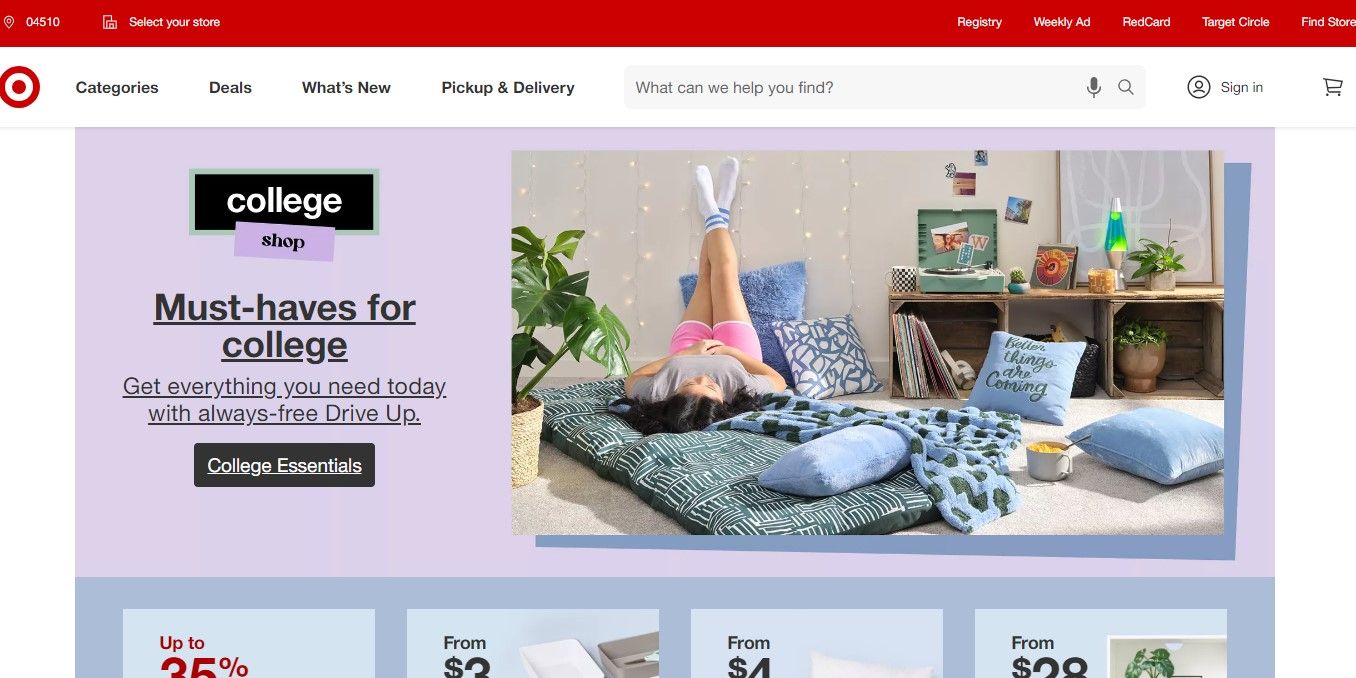How to Cancel an Order on eBay? A Guide for Buyers and Sellers
Canceling an order on eBay can be tricky, especially if you are not familiar with the process. In this article, we will guide you through the steps and tips to cancel an order on eBay without hassle.
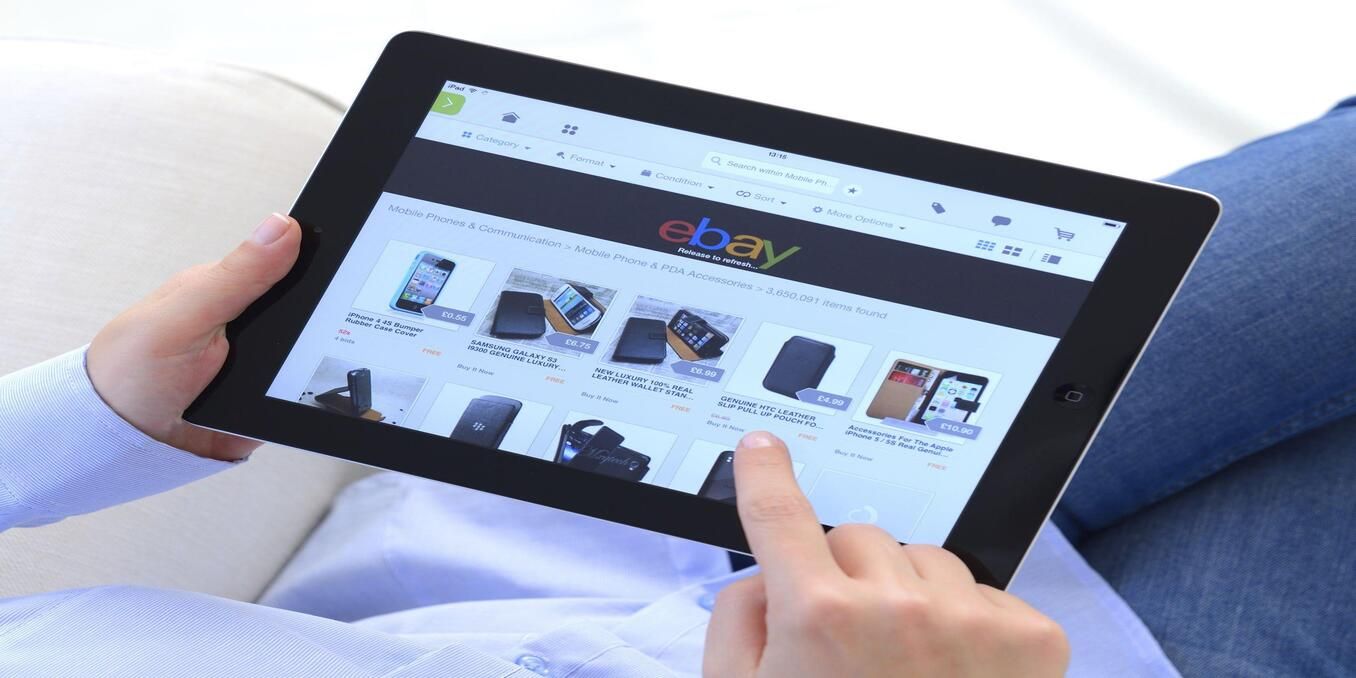
If you have ever bought something on eBay, you may have wondered how to cancel an order on eBay. Whatever the reason, you want to cancel your order before it is too late. But how do you do that? And what are the consequences of canceling an order on eBay? We will show you how to cancel an order on eBay in different scenarios and what to expect from the seller and eBay. We will also share some expert tips from RetailCoupons.com, a leading website that offers coupons and deals for online shopping.
How to Cancel an Order on eBay?
If you have ever bought or sold something on eBay, you may have encountered situations where you need to cancel an order. Maybe you changed your mind, made a mistake, or encountered an issue with the buyer or seller.
Whatever the reason, canceling an order on eBay is possible, but it depends on several factors, such as the time frame, the payment status, and the cooperation of the other party. In this blog post, we will explain how to cancel an order on eBay as a buyer or a seller, and what to do if you encounter any problems.
Cancel an order as a buyer
As a buyer, you can request to cancel an order within an hour of your purchase, or contact the seller to ask for a cancellation if more than an hour has passed.
Within an hour
If you made your purchase within the last hour and the seller has not yet shipped the order, you can start a cancellation request, asking the seller to cancel your order. Here's how:

- Go to Purchase history and find the order you want to cancel.

- Select the More actions dropdown menu and select Cancel this order.

- Select Submit.
eBay will send your request to the seller and ask them to accept or decline the cancellation within 3 calendar days. If the seller accepts, eBay will then send a confirmation of cancellation to both your registered email address and your eBay Messages.
After an hour
If it's been more than an hour since your purchase, you need to contact the seller and ask them to cancel it for you. Here's how:
- Go to Purchase history and find the order you want to cancel.
- Select the More actions dropdown menu and select Contact seller.
- Choose Request to cancel this order, then Contact the seller.
- Explain to the seller why you need to cancel, and select Send.
The seller can either accept or decline your cancellation request. If they accept, you will receive a confirmation of cancellation from eBay. If they decline or don't respond within 3 calendar days, you will have to wait until you receive the item and then start a return request.
Keep in mind that if your purchase contains more than one item, the entire order will need to be canceled – you can't cancel individual items. You also won't be able to cancel an order if you've already reported that the item didn't arrive or if you've requested a return.
Cancel an order as a seller
As a seller, you can cancel an order if:
- The buyer asks to cancel the order and they haven't paid yet
- The buyer hasn't paid within 4 calendar days
- The buyer used the wrong shipping address when they completed their purchase
- The item is out of stock (this will result in a transaction defect)
Here's how to cancel an order as a seller:
- Go to Sold items and find the order you want to cancel.
- Select More actions and then Cancel this order.
- Choose a reason for the cancellation and then select Continue.
- Confirm that you want to cancel the order.
eBay will send a confirmation of cancellation to both you and the buyer. If the buyer has already paid for the item, they will receive a full refund.
You won't be able to cancel an order if the buyer has reported that the item hasn't arrived, or has opened a return request. You also can't cancel individual items when multiple items are purchased as part of the same order.
How do I cancel an order on eBay as a buyer?
If you want to cancel an order on eBay as a buyer, you need to contact the seller and request a cancellation. You can do this by going to your Purchase History and selecting the item you want to cancel. Then, click on Contact Seller and choose Request to cancel this order from the drop-down menu. Explain why you want to cancel and send the message. The seller has three days to respond to your request. If they agree, they will initiate the cancellation and you will receive a refund. If they don't agree, they can ship the item and you will have to follow the return policy.
How do I cancel an order on eBay as a seller?
If you want to cancel an order on eBay as a seller, you need to have a valid reason and the buyer's consent. You can cancel an order within 30 days of the sale, but only if the buyer has not paid yet or if you both agree to cancel. You can do this by going to your Sold Items and selecting the item you want to cancel.
Then, click on More Actions and choose Cancel this order. Select a reason for the cancellation and send a message to the buyer. The buyer has to confirm the cancellation within seven days. If they do, you will receive a final value fee credit and the transaction will be canceled. If they don't, you will have to fulfill the order or risk getting a defect on your account.
What are the consequences of canceling an order on eBay?
Canceling an order on eBay can have different consequences depending on whether you are a buyer or a seller and how often you do it. As a buyer, canceling an order can affect your relationship with the seller and their feedback rating.
Some sellers may not accept your cancellation request or may charge you a restocking fee. If you cancel too many orders, you may lose your buyer protection or face account suspension. As a seller, canceling an order can affect your performance standards and your feedback rating. You may also lose your final value fee or face account restrictions. If you cancel too many orders, you may lose your Top Rated Seller status or face account suspension.
How can I avoid canceling an order on eBay?
The best way to avoid canceling an order on eBay is to make sure you are ready to buy or sell before committing to a transaction. As a buyer, you should read the item description carefully, check the seller's feedback and policies, compare prices and shipping options, and ask any questions you have before placing your bid or making an offer. As a seller, you should provide accurate and detailed information about your item, set clear and reasonable terms and conditions, communicate with your buyers promptly and politely, and ship your item as soon as possible after receiving payment.
How can I get help with canceling an order on eBay?
If you need help with canceling an order on eBay, you can contact eBay's customer service or visit their help pages. You can also use the Resolution Center to report any problems or disputes related to your transaction. You can access the Resolution Center by clicking on Help & Contact at the top of any eBay page and then selecting Resolution Center from the menu. There, you can find solutions for common issues such as unpaid items, returns, refunds, missing or damaged items, and more.
Read more: