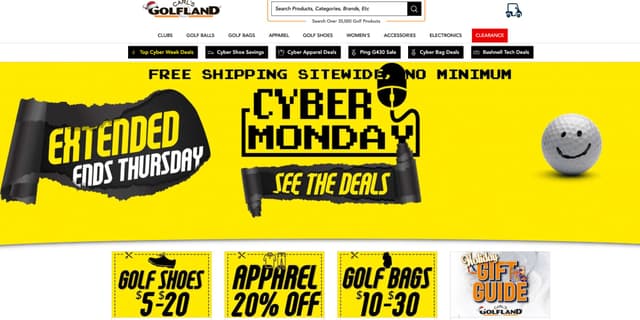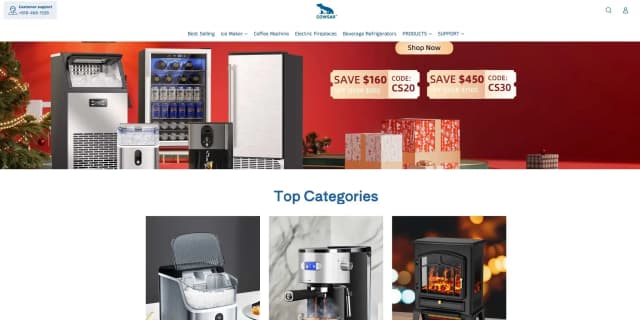Mesh Wi-Fi System Buying Guide
How Much Space Do You Need to Cover?
Think about the size of your home or office in square feet. Mesh systems usually come in packs (like 2 or 3 devices) and tell you how much area they can cover.
Bigger space or tricky Layouts (many walls, multiple floors): You'll need a system that promises more coverage or comes with more "nodes" (the individual Wi-Fi boxes).
How Modern is Your Wi-Fi? (Wi-Fi Standards/Generation)
This is about how fast and efficiently your Wi-Fi communicates. Newer "generations" are faster and handle more devices better.
-
Wi-Fi 6 (802.11ax): Offers better efficiency, capacity, and performance than previous generations, especially in environments with many connected devices. This is a great starting point for most modern homes.
-
Wi-Fi 6E (802.11ax extended): Adds the 6GHz band that very few devices use yet. This means less crowded connections and potentially even faster speeds for your newest devices.
-
Wi-Fi 7 (802.11be): This is the very latest and fastest technology. It's designed to handle future super-fast internet and devices by using even wider lanes and clever tricks like Multi-Link Operation (MLO), which lets devices use multiple Wi-Fi "lanes" at once for ultimate speed and reliability.
How Many "Lanes" Does Your Wi-Fi Have? (Band Configuration)
-
Dual-Band: Operates on 2.4 GHz and 5 GHz frequencies. More affordable, suitable for basic use.
-
Tri-Band: Adds a second 5 GHz band or a 6 GHz band. This extra band can serve as a dedicated wireless backhaul for communication between mesh units, improving overall speed and stability, especially when many devices are connected.
-
Quad-Band: Includes 2.4 GHz, two 5 GHz bands, and a 6 GHz band, often with a dedicated backhaul on one of the 5 GHz or 6 GHz bands for maximum performance and device capacity.
Do You Need Super-Fast Wired Connections? (Ethernet Ports)
Most of your devices will connect wirelessly, but some, like gaming consoles, desktop computers, or smart TVs, work best when plugged directly into the mesh unit.
-
Gigabit Ethernet (1 Gbps): Standard for most wired connections.
-
Multi-Gigabit (2.5 Gbps, 5 Gbps, 10 Gbps) Ports: If you have a super-fast internet plan (faster than 1,000 Mbps) or very powerful wired devices, these extra-fast ports let you get the most out of those speeds.
How Many Devices Will Connect?
Consider how many phones, tablets, smart speakers, security cameras, and other gadgets you have. If you have a truly "smart" home, pick a system with a higher device capacity. Systems vary, supporting anywhere from 50 to over 250 devices.

Final Thoughts
It's clear how much mesh Wi-Fi systems have revolutionized home networking. No more frustrating dead zones or buffering! We've seen options that blanket huge homes and cutting-edge models for tomorrow's internet. There's truly a great solution for every need, from basic coverage to super-connected smart homes.
For ultimate power and expansive coverage, especially for large offices, the NETGEAR Orbi Quad-Band WiFi 6E (RBKE963) is unmatched. However, for most homes seeking a strong, modern network without breaking the bank, the TP-Link Deco XE70 Pro AXE4900 (3-Pack) offers an excellent balance of Wi-Fi 6E speed, extensive coverage, and value.
Choosing wisely means considering your home size and internet habits. Invest in the right mesh system, and you'll transform your online experience from frustrating to flawlessly seamless and enjoyable.
FAQs
1. What is a mesh Wi-Fi System? Why do I need one?
A Mesh Wi-Fi system uses multiple devices that work together to spread a strong, unified Wi-Fi signal across your entire home.
You need one if you have Wi-Fi dead spots, a large home, or many connected devices that struggle to get a reliable signal. It eliminates frustrating areas with poor Wi-Fi by providing consistent, seamless coverage.
2. What’s the difference between a regular Wi-Fi router and a mesh router?
Think of it like this: A traditional Wi-Fi router is like a single light bulb in the middle of your house. It might light up the room it's in well, but the corners, upstairs, or other rooms might be dim or dark. A Mesh Wi-Fi system is like adding several more smart light bulbs around your home that all work together to create a bright, even light everywhere.
A regular Wi-Fi router broadcasts a signal from one central point, meaning its strength weakens the further you are from it, especially through walls. It's a single point of Wi-Fi.
A mesh router is part of a system with multiple units ("nodes") that communicate to extend the signal. This creates one large, seamless network where your devices automatically switch to the best connection, eliminating dead spots and providing consistent performance.
3. Are mesh WiFi systems better than range extenders?
Yes, generally, mesh Wi-Fi systems are better. Range extenders typically just boost an existing signal, which can halve speeds and create separate networks you have to manually switch between.
Mesh systems, however, create a single, intelligent network across your home, ensuring your devices always connect to the fastest available point without interruption. They offer more consistent speeds and easier management.
4. Should I choose a Wi-Fi 6 or a Wi-Fi 7 mesh?
Wi-Fi 6 is an excellent and more affordable choice, offering significant speed and efficiency improvements for most modern homes and devices. It's great for handling many connected gadgets.
Wi-Fi 7 is the newest standard, providing even faster speeds and lower latency, especially if you have very high-speed internet or demanding activities like VR. While more expensive, it offers greater future-proofing for upcoming ultra-fast devices.
5. Can I add mesh Wi-Fi to an existing router?
Yes, you can add a mesh Wi-Fi system to your existing router, but it's often recommended to let the mesh system replace your old router entirely. If you keep your old router, you'll typically need to put it into "bridge mode”.
Using bridge mode allows the mesh system to handle the Wi-Fi network while avoiding conflicts with your old router. However, this setup might disable some advanced features of the mesh system, such as parental controls or certain network management tools.
6. Can I mix different brands of mesh routers?
No, generally, you cannot mix different brands of mesh routers to create a single, unified mesh system. Mesh Wi-Fi systems are designed as closed ecosystems, meaning units from one brand are specifically made to communicate and work seamlessly only with other units from the same brand.
While you might be able to set up different branded routers to broadcast Wi-Fi with the same name and password, they won't function as a true, intelligent mesh network. Devices wouldn't seamlessly roam between them, and you'd miss out on the core benefits of a mesh system.