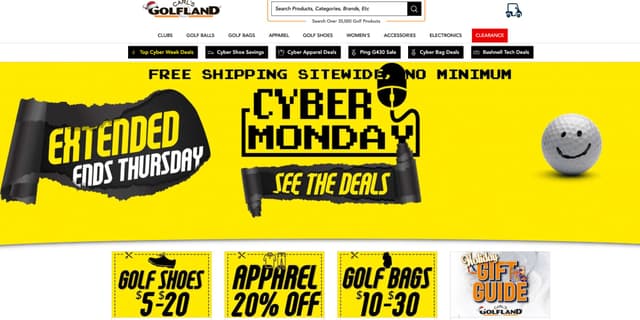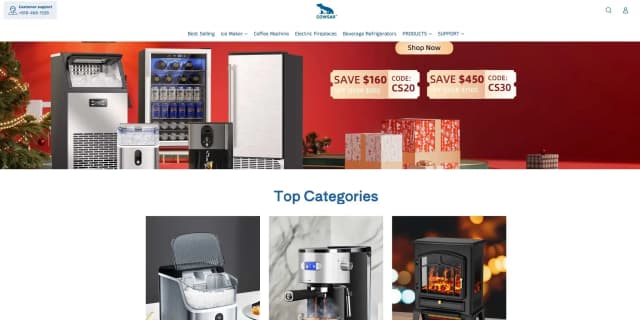Shredder Buying Guide
Choosing the right paper shredder is a crucial step in protecting your personal and professional information. To make an informed decision, consider the following key factors:
Cut Types
- Strip-Cut: This is the most basic cut type, and it's also the fastest. It shreds documents into long, vertical strips.

- Cross-Cut: This is the most popular cut type for home and office use. It uses two sets of blades to cut paper into small, rectangular pieces.

- Micro-Cut: This is the highest security cut type available for commercial and home use. It cuts documents into tiny, diamond or square-shaped pieces, often smaller than a thumbnail.
Security Level
The international standard for paper shredder security is DIN 66399 (now ISO/IEC 21964), which assigns a P-rating from P-1 to P-7. A higher P-rating means smaller shredded particles and a higher level of security.
- P-1 & P-2 (Low Security): Achieved with a strip-cut shredder. The machine cuts documents into long, narrow ribbons. While this makes documents unreadable at a glance, it is relatively easy to reassemble them. The waste takes up a large volume, filling the bin quickly.
- P-3 & P-4 (Medium to High Security): This is the most common security level for cross-cut shredders. Documents are cut both lengthwise and widthwise into confetti-like pieces. The P-4 security level is the recommended minimum for securely destroying sensitive personal and business information, such as bank statements, invoices, and contracts.
- P-5, P-6 & P-7 (High to Top-Secret Security): These levels are achieved with a micro-cut or high-security shredder. Documents are turned into tiny, dust-like particles. A P-5 micro-cut shredder can turn a single sheet of paper into thousands of particles, making reconstruction virtually impossible. P-6 and P-7 are reserved for government and military documents that require the highest level of protection.
Sheet Capacity and Bin Size
A shredder's sheet capacity indicates how many sheets of paper it can shred at once, while the bin size determines how often you need to empty the shredded waste. For home use, a 6–10 sheet capacity with a 3–5 gallon bin is often sufficient. For a small office or heavy use, look for a machine that can handle 12–20 sheets and has a larger bin to reduce interruptions.
Run Time and Cool-Down Period
Shredders are not designed to run continuously. A shredder's run time is the amount of time it can operate before needing to cool down to prevent overheating. Most personal shredders have a run time of 2–5 minutes, followed by a cool-down period of 20–30 minutes. Heavy-duty or commercial shredders often have longer run times of 10 minutes or more.
Pull-Out Bin vs. Lift-Off Head
The waste bin design is a major factor in convenience and cleanliness.
-
Pull-Out Bin: This is the most popular design for a reason. The shredder head remains stationary on top of the cabinet, and you simply slide out the bin to empty the shredded paper.
-
This design is much cleaner and easier to manage. It prevents you from having to lift a heavy shredder head to empty the bin, which can be awkward and often leads to shredded paper spilling onto the floor.
-
-
Lift-Off Head: On these models, the shredding mechanism is part of the lid that you have to lift off the top of the bin to empty the waste.
- This design is common in smaller, more basic shredders. It is generally messier and more difficult to use. When lifting the head, it's easy to create a cloud of paper dust and lose stray shreds, especially if the bin is full.
Additional Features
Modern shredders come with a variety of convenience and safety features. An auto-feed feature allows you to place a large stack of papers in a tray and walk away, while anti-jam technology automatically reverses the cutters to clear overloads. Other useful features include sensors that shut the machine off if a hand touches the entry slot (SafeSense), and the ability to shred other materials such as staples, credit cards, and CDs.
Why You Should Trust Us
Our mission is to provide you with a comprehensive and unbiased analysis of each product. Our research process is methodical, beginning with a detailed investigation of official manufacturer specifications, trusted retailer descriptions, and industry standards.
We do not rely on a single source or personal opinion. Instead, we compile a balanced list of pros and cons based on verifiable facts to give you a clear, objective picture of a product's strengths and weaknesses.
By following a strict framework for every item we evaluate, we ensure consistency and fairness. Our goal is to empower you with the knowledge to make the best possible purchase decision for your specific needs, all without any external bias.
Final Thoughts
After spending time with so many different shredders, it's clear to me that this isn't a one-size-fits-all purchase. What's perfect for a quick, personal shred might not handle a big office cleanout. You really have to think about how you'll use it to find a machine that brings you peace of mind.
If you’re running a busy office or have years of paperwork to purge, I’d highly recommend a heavy-duty model like the Fellowes Powershred 99Ci. Its jam-proof system and long run time were a huge relief, allowing us to get through large piles without a single hiccup.
For those with frequent but smaller shredding jobs, the Aurora AU120MA with its auto-feed feature is a game-changer. Being able to drop in a stack of sensitive documents and walk away is a convenience you won't want to live without. It truly makes a tedious task effortless.
FAQs
1. Can a shredder shred multiple CDs?
No, most shredders with a CD slot are designed to handle only one CD or credit card at a time. This is because the hard plastic and data layer require a separate mechanism from the paper cutters to be destroyed properly. Trying to force more than one into the slot can cause damage and jams.
2. Can paper shredders shred cardboard?
Paper shredders are generally not designed to handle cardboard. The thickness and density of most boxes, especially corrugated cardboard, can quickly overheat the motor and damage the blades. Only industrial-grade shredders are built to handle such materials.
3. How long do shredders usually last?
The lifespan of a paper shredder can vary significantly, but generally, a well-maintained office shredder can last anywhere from 3 to 10 years. The key to extending a shredder's life is regular maintenance, such as oiling the blades and not overloading the machine. Industrial shredders, designed for heavy use, can have an even longer lifespan, often ranging from 10 to 20 years.
4. How do I maintain a shredder?
Regularly oiling the blades to prevent them from becoming dull and clogged with paper dust. Additionally, always follow the manufacturer's sheet capacity guidelines and allow the machine to cool down after extended use.