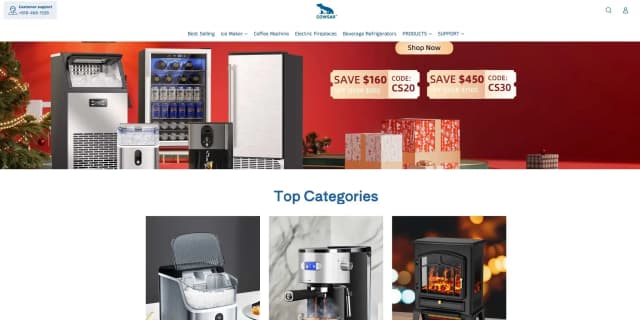What is Amazon Customer Service?
Amazon Customer Service is a comprehensive support system designed to help shoppers resolve issues quickly and efficiently. It goes far beyond just a phone number - Amazon offers a variety of support channels, including live chat, phone support, email assistance, virtual agents, and an extensive library of self-service help pages.
Based on a customer-first approach, Amazon Customer Service is built to provide fast, convenient, and personalized solutions. Customers can troubleshoot simple issues using Amazon’s self-help tools or get real-time assistance from an agent for more complex problems. This multi-channel service ensures that you can get the help you need, when you need it, no matter where you are in the world.
How to Contact Amazon Customer Service 24/7
There are several convenient options to contact Amazon on customer service issues like deliveries, login assistance, payments, and more. You can work directly with a customer service agent via live chat or over the phone, or use our customer service page to troubleshoot the problem on your own.
To get started, go to the Amazon Customer Service page. From there, there are several ways to get help.
1. Find Your Issue on the Amazon Customer Service Page
Follow the prompts from the Amazon Customer Service page to find answers to help solve your issue. Additionally, you can search through Amazon’s help library with more specific questions.
Amazon Customer Service helps you take care of most things, including:
-
Extensive FAQs: A vast library of frequently asked questions covering common topics like order tracking, returns, payment methods, and account settings. Before reaching out directly, it's often worth checking if your question has already been answered here.
-
Troubleshooting Guides: Step-by-step instructions for resolving common technical glitches with Amazon devices (Kindle, Echo, Fire TV) or digital content.
-
Topic-specific Articles: Detailed explanations on various Amazon services, such as Prime membership benefits, Amazon Pay, or Kindle Unlimited.
2. Live Chat with Amazon Customer Service
While self-service is encouraged, Amazon understands that some issues require direct human intervention. Amazon Customer Service Live Chat on the customer service page is the feature that connects you with an agent to chat through your questions in real time.
If you’d prefer to go straight to live chat instead of working through your issue on the customer service page first, here’s how you can do it:
On desktop:
-
Click the button labeled “Help with something else” below the list of your previously ordered products.
-
Click “Something else” from the list of options that pops up on your screen.
-
Click “I need more help” on the next page, and the chat box will automatically pop up in a new window.
On Amazon app:
-
Scroll down to the section that says “Something else” and tap “View all.”
-
Select “I need more help” from the bottom of the list, and a chat window will automatically pop up.
3. Speak with Amazon Customer Service
If you prefer to speak to an Amazon customer service associate on the phone, you can follow the prompts on the customer service page or select “Request a phone call” from the customer service chat.
You can also call these Amazon customer service phone numbers directly below:
-
U.S. Customers: 888-280-4331
-
International Customers: +1-206-922-0880
-
Legal Issues: 206-266-4064
-
Payment Problems: 866-216-1075
FAQs
Does Amazon offer 24/7 customer support?
Yes. Amazon offers customer service 24 hours a day, 7 days a week through chat and phone support for both general inquiries and urgent issues.
Can I speak to a real person at Amazon?
Absolutely. While Amazon encourages self-service, you can request to speak with a live representative via chat or request a callback through the website or mobile app.
Can I email Amazon Customer Service?
Yes, you can email Amazon customer service, though it might not be their most prominently advertised contact method. Amazon generally prioritizes self-service options, live chat, and phone calls for faster resolution.
Can I contact Amazon Customer Service through social media?
Yes. Here are Amazon’s main social media platforms:
On X (formerly known as Twitter), send a direct message or a tweet to @AmazonHelp.
On Facebook, send a message to the official Amazon page.