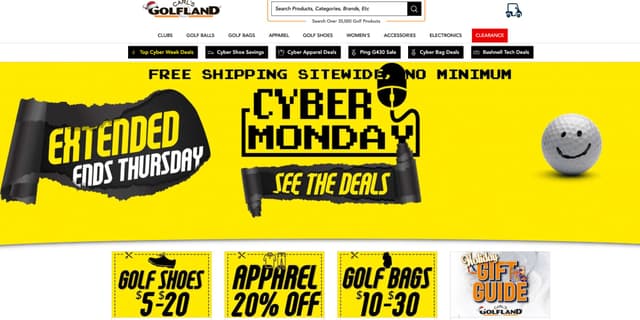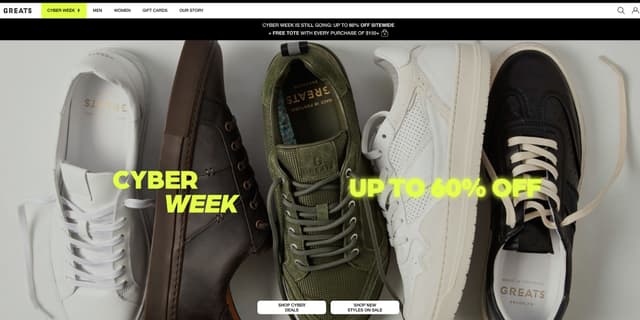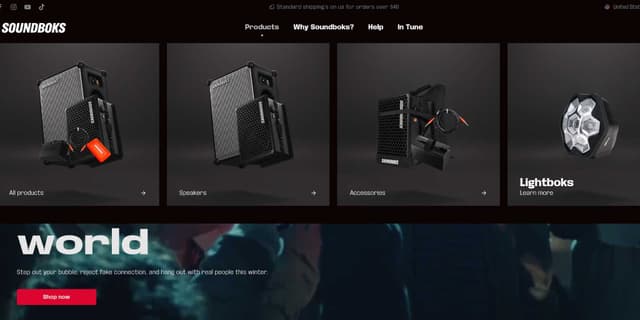About Tello
Founded in the United States, Tello is a telecom company that provides affordable wireless plans with no contracts or activation fees. The brand is known for its flexibility, allowing customers to build their own phone plans starting as low as $5 up to $49, based on individual usage and needs.
Tello also offers a convenient pay-as-you-go option, which only expires when the purchased minutes, texts, or data are fully used giving users complete control over their spending. In addition, the company features a wide range of discounted smartphones, making it easy for customers to find reliable devices at great prices. With its customer-first approach and flexible pricing, Tello continues to redefine affordable mobile service in the U.S.
Redeeming Your Tello Coupons
- Visit tello.com and browse for the phone or plan that fits your needs.
- Click "Buy Phone" or "I Want This Plan" to add your selection to the cart.
- Log in to your Tello account, or create a new one if you're a first-time user.
- If you have a referral bonus, enter it under the "Referral Code" tab during sign-up and click "JOIN TELLO!"
- On the Order Review page, find the box labeled "Coupon."
- Type or paste your Tello promo code into the box and click "Apply."
- Your order total will update automatically, showing your savings instantly.
What to Do if Your Tello Coupons Aren't Working
- Double-check that you entered your Tello coupon exactly as shown, with no extra spaces or typos.
- Confirm that your order meets any minimum purchase amount or other coupon conditions.
- Verify that your code is still valid and hasn’t expired.
- If it still doesn’t work, try using another Tello coupon from a reliable source like CouponFollow to enjoy your savings.
Combining Tello Coupons
Tello typically allows customers to use only one promo code or coupon per transaction. If you try to apply another code, it will automatically replace the existing one in your cart. However, new subscribers may be able to combine a referral code and a coupon since they are entered in separate fields during checkout.
Expert Tello Coupons Hacks
- Apply Tello discount codes before checkout: Always enter your Tello promo code during the order review stage before final submission. These codes can give you instant savings on phones, plans, or your first month of service.
- Join Tello’s referral program: Share your Tello referral link with friends and family. When your friend signs up, you’ll both receive a $10 credit to use toward Tello payments.
- Save big with refurbished phones: If you’re eyeing a new phone, look for refurbished Tello phones. They’re more affordable and often come with the same warranty and reliability as new ones.
- Get student-exclusive discounts: Students can enjoy 50% off Tello plans (2GB, 5GB, and Unlimited) by verifying with Student Beans. It’s one of the best hidden deals available.
- Watch for seasonal specials: Tello often runs holiday and seasonal promotions during summer, fall, or special occasions like Christmas and New Year’s. These limited offers can include bonus data or discounted monthly rates.
- Compare Tello with competitors: Before finalizing your purchase, compare Tello’s offers with other carriers like Boost Mobile or Mint Mobile. You’ll often find Tello’s flexibility and pricing come out on top.
- Download the Tello app: Manage your plan, track usage, and access exclusive app-only discounts easily through the Tello mobile app. It’s a convenient way to stay updated on deals while managing your account on the go.
FAQs
Can You Cancel a Tello Plan Without Any Penalty Charges?
Yes, Tello allows you to cancel any of its plans without penalty fees as long as you cancel before the next billing cycle begins.
Does Tello Charge for Activation?
No, Tello does not charge any activation fees for new or returning customers, unlike many other mobile service providers.
How Do You Contact Tello Support?
You can contact Tello’s support team by calling 1-866-377-0294. If you prefer online communication, you can reach them through their contact form available on Tello’s official website.