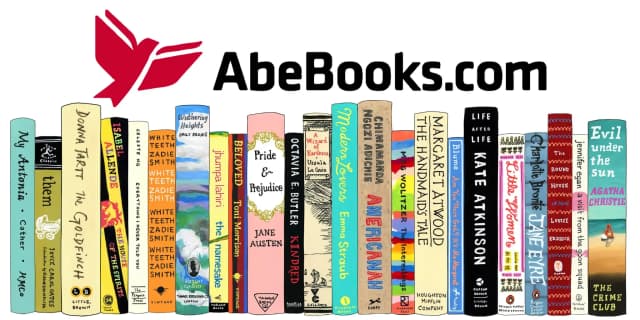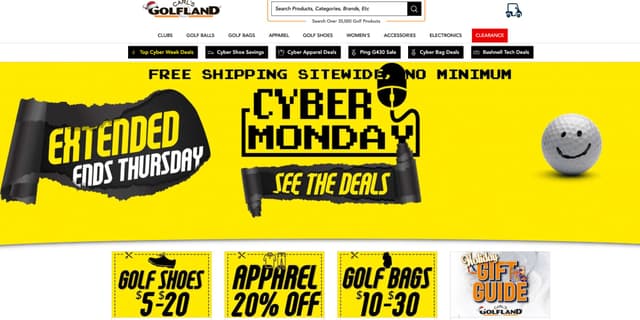Our Top Picks
-
Best Overall: Sceptre Curved 24-inch
-
Best Budget Gaming Monitor: KOORUI Gaming Monitor
-
Best Gaming Monitor under $1000: LG 27GS95QE
-
Best Gaming Monitor for Console Game: ASUS ROG Swift 27” 4K
-
Best Gaming Monitors for Premium Choice: ASUS ROG Swift 32” 4K
-
Best Budget 1440p Gaming Monitor: KTC 27 Inch QHD
-
Best 1440p Gaming Monitor (LCD): AOC Q27G3XMN
-
Best 1440p 240Hz Gaming Monitor: AOC CQ27G3Z
-
Best 1440p OLED Monitor: MSI MAG 271QP
-
Best 1440p 27” 360hz OLED: Alienware AW2725DF
How to Choose the Best Gaming Monitors?
How big and wide it is
How big do you want it? If you play on a regular desk, most people go for 22”, 24”, 27”, or 32”. These are your classic 16:9 screens, the same shape as your TV, movies, and basically every game out there. Easy choice.
But what if you want to get fancy? There are ultrawide screens (21:9), usually 29”, 34”, 38”, or 40”. Great for racing or flying simulators. It feels like you’re really there. And then there’s the super ultrawide (32:9) monsters: like 49” or even 57”. These are wild. Feels like sitting inside a spaceship.
So, what’s best for you?
-
Casual gamers: Stick with a nice 24”-27” 16:9. Beautiful picture, high resolution, no neck-turning required.
-
Simulator gamers: You’ll love ultrawide. It’s immersive as heck.
-
Competitive players or wannabe pros: Ironically, smaller screens can be better. On huge screens, you actually have to turn your head to see stuff. That tiny movement can cost you the game. You might be missing something.
Next, how far do you sit from your screen? Right up in its face? Or a bit back? Bigger screens look better from further away.
Refresh rate
Higher refresh rate is smoother (think 144Hz, 240Hz), but yeah… it means higher prices. If you’re not competing in esports, 144Hz is already silky smooth.
Monitors usually start at 60Hz, but gaming models can go up to 120Hz, 240Hz, 480Hz, and even higher.
The difference is huge. Higher refresh rates make everything feel smoother and more enjoyable. But here’s the catch: your gaming PC has to be powerful enough, especially if you’re running at a high resolution.
You need to think about two separate numbers: the monitor’s refresh rate and your PC’s frames per second (FPS).
If your PC can’t keep up with the monitor’s speed, you won’t see the full benefit.

Resolution and PPI
Resolution and PPI are big deals when picking a gaming monitor. The common resolutions are 1080p, 1440p, and 4K.
A 1080p monitor is full HD with a resolution of 1920x1080. A 1440p monitor gives you 2160x1440. And 4K? That one jumps up to 3840x2160.
The tricky part comes when you choose a bigger or wider screen but keep the same resolution. The pixels get larger, which means things can start to look blocky and rough.
That is where PPI, or pixels per inch, becomes important. If the PPI is high enough, everything looks crisp and sharp, even on a big screen.
Screen technology
If you are still confused about TN, VA, IPS, or even Mini LED, OLED, and QD-OLED, this is for you.
TN, VA, and IPS are all types of LCD panels.
-
TN is usually the cheapest option and can still give you both high refresh rates and fast response times.
-
VA panels are brighter and have better contrast than TN.
-
IPS panels are known for better color accuracy and wider viewing angles, which makes games look more vibrant from different positions.
Mini LED improves contrast by dimming smaller parts of the screen separately, which makes dark areas look better.
OLED takes contrast to a whole new level because it can completely turn off individual pixels, creating deep blacks and stunning image quality.
The trade-off? OLED screens can suffer from burn-in, and many manufacturers do not offer a warranty for that.
Response time is another important spec. It measures how quickly a screen can change from one color to another. The smaller the number, the better. Many gaming monitors today can reach response times as low as 0.3 milliseconds, which is super fast and great for gaming.
Final Thoughts
Choosing the right gaming monitor can feel overwhelming, but it really comes down to your needs and setup.
Two standout choices worth highlighting are the Sceptre Curved 24-inch, which hits that perfect balance of performance and affordability, making it a great all-around pick for most gamers. And if you're ready to go all-in, the ASUS ROG Swift 32” 4K delivers premium build quality that turns every game into a visual masterpiece.
FAQs
Is 4K or 1440p better for gaming?
For gaming, 1440p often is the better choice, giving you sharp visuals while still keeping high frame rates. 4K looks sharper, but it needs a lot more GPU power and can lower your performance in demanding games.
How common is OLED burn-in?
OLED burn-in is much less common than it used to be, but it can still happen. It usually occurs when static images, like logos or taskbars, stay on the screen for long periods, especially at high brightness.
Which is better, OLED or QLED?
Neither is strictly better because it depends on what you need. OLED delivers perfect blacks and incredible contrast, which is great for dark rooms and cinematic gaming. QLED is usually brighter and more affordable, making it better for well-lit rooms or if you are on a budget.