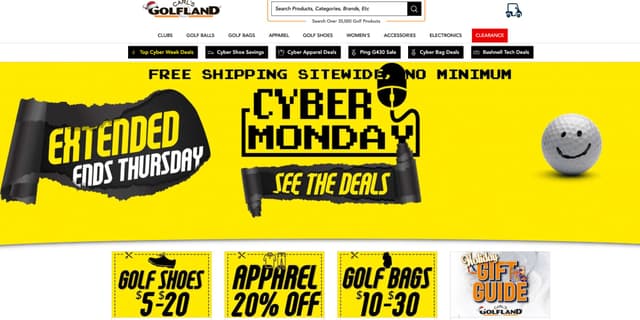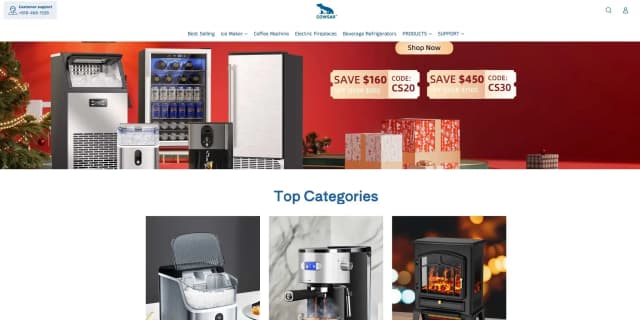How to Use a Udemy Coupon
You can redeem Udemy coupon codes during checkout.
If you’re using Udemy coupon codes from a Udemy sale or promotion, they will auto-apply to eligible courses and subscriptions at checkout.
If you have an instructor Udemy coupon code:
-
Visit Udemy.com and sign in or create an account.
-
Add your course you want to join to your shopping cart.
-
Choose Go to cart. Under Checkout, add the code where it says Enter Coupon.
-
Click Apply. Any applied coupon codes will be visible under Promotions.
Please note:
-
Currently, coupon codes are not supported on Udemy mobile app.
-
Not all instructors have opted into Udemy promotions, so some courses or subscriptions may not be eligible for a coupon code.
-
Gift codes can also be redeemed in the same way as a coupon.
About Udemy

Udemy is one of the world’s largest online learning platforms, offering individuals and businesses the tools they need to grow, adapt, and succeed. Whether you're learning a new skill, upskilling for your career, or teaching what you know, Udemy provides flexible, affordable education that fits your schedule and goals.
“Skills are the key to unlocking potential.” With a vast library of Udemy courses spanning technology, business, design, personal development, and more, learners from all walks of life can stay ahead of change.
By putting continuous learning at the center, Udemy helps people and organizations everywhere stay competitive, innovative, and future-ready.
When to Find the Best Udemy Deals
You can find Udemy’s best promotions through New Year and Back-to-School Sales, Black Friday & Cyber Monday, Course-specific promos from instructors, etc.
Stay up to date on Udemy’s major sales events and more by following their blog and social media channels.
Udemy’s Refund Policy
All eligible courses purchased on Udemy can be refunded within 30 days. For whatever reason, if you are unhappy with a course, you can request a refund, provided the request meets the guidelines in Udemy refund policy.
-
Most refunds are returned via the original payment method.
-
Refund requests cannot be submitted in the Udemy mobile app.
Additional reasons for denied refunds:
-
A notable amount of the course has been consumed or downloaded by a student before the refund was requested.
-
The student has requested a refund for the same course multiple times.
-
The student has requested too many refunds in general.
-
Users who have their account reported, banned or course access disabled due to a violation of Udemy’s Terms or Trust & Safety Guidelines.
-
A refund has already been issued by a third-party payment provider.
-
Refunds for subscription services are not available unless required by law.